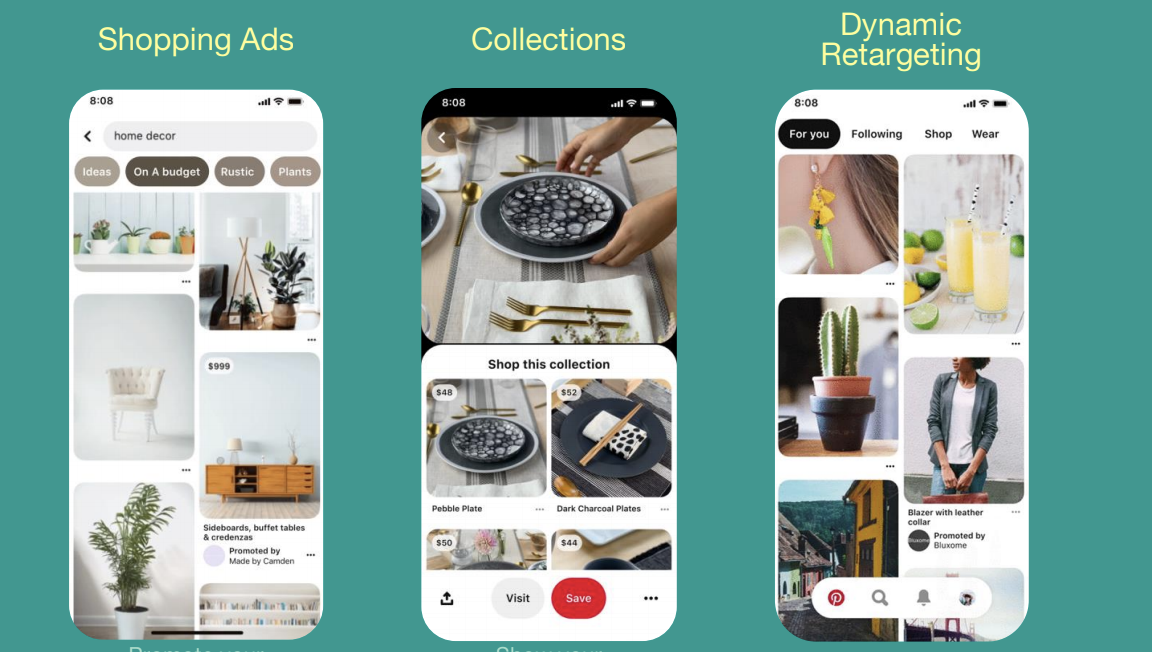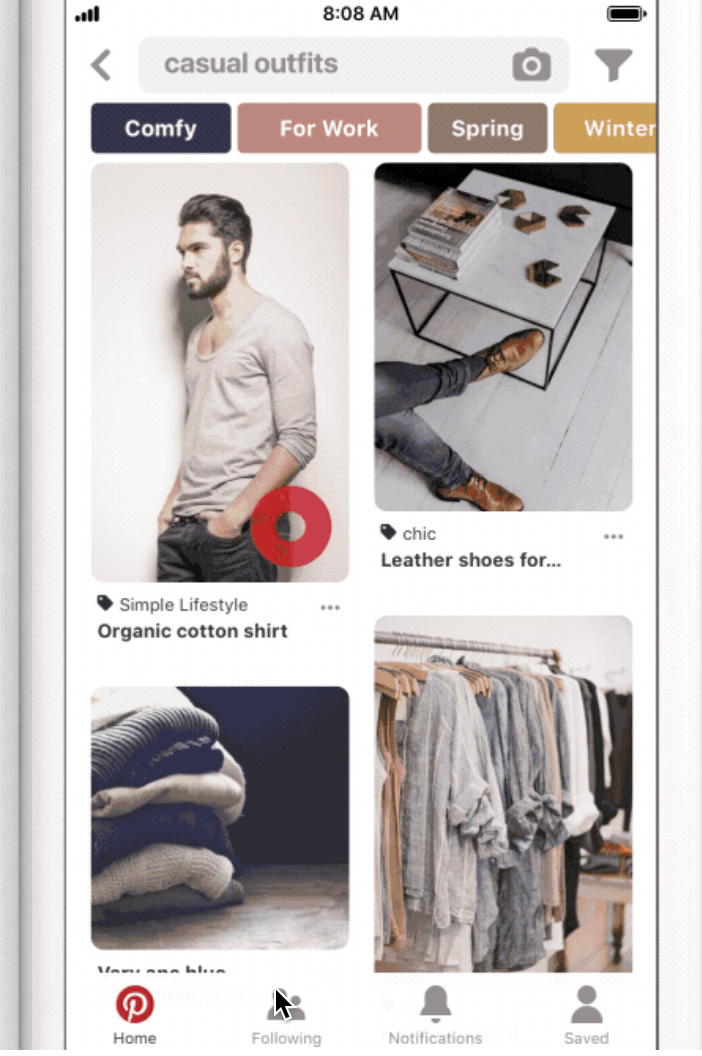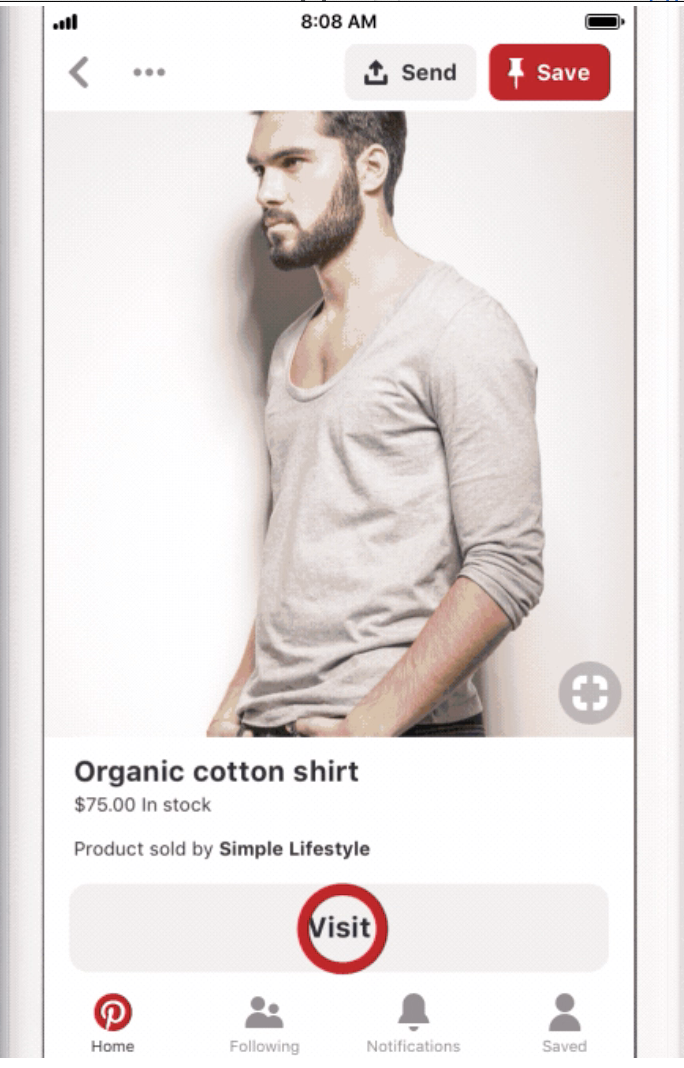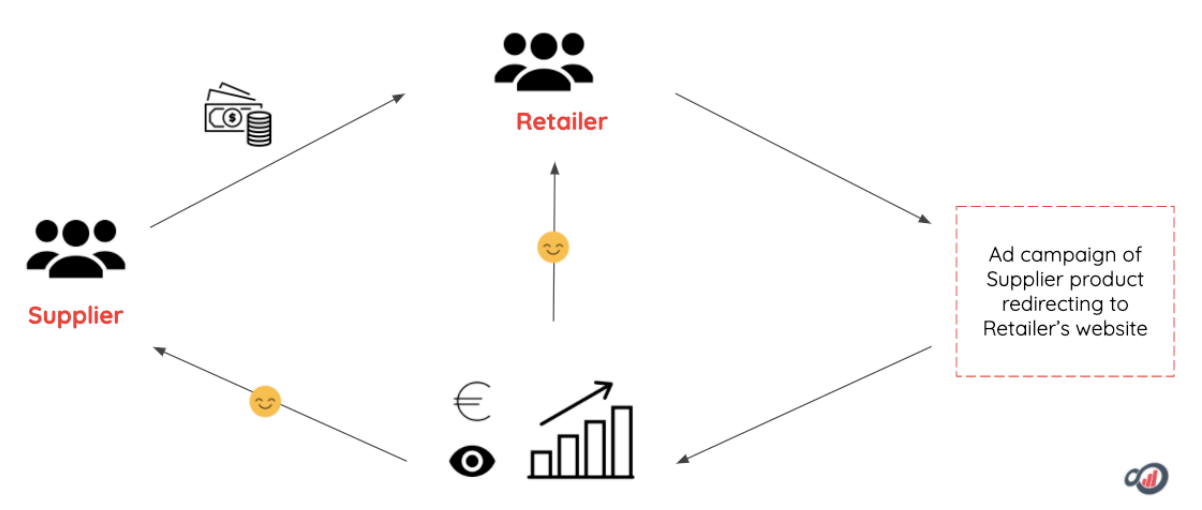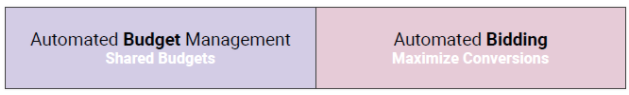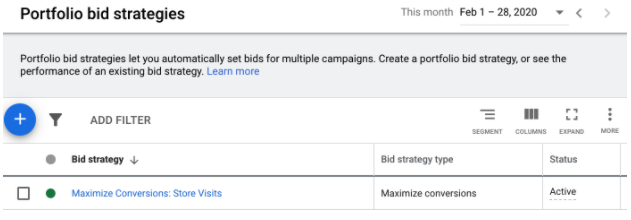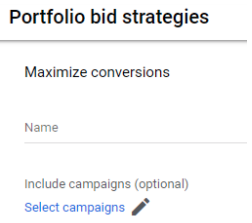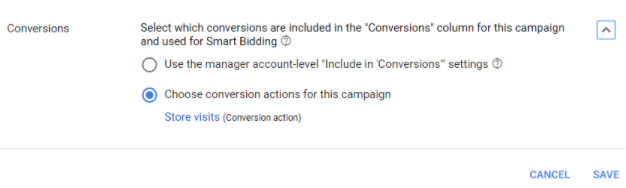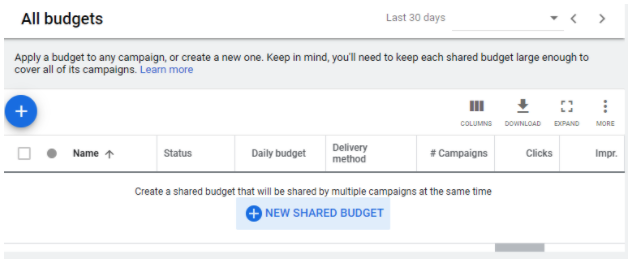When it comes to Retail, Amazon is a company that can not be overlooked. You can shop their enormous offer going from clothing, the latest tech or even your toilet paper. Their giant worldwide webshop has become indispensable to many consumers.
As an online retailer they are a player to definitely take into account. Especially when you monitor your Google Auction Insights and see part of your share being taken by Amazon.
More often consumers not only see Amazon as their go-to webshop for a new purchase but also as a research platform for products they are thinking of buying. This makes Amazon not only relevant in the buying phase of the customer journey but also for those first awareness moments. In short, consumers end up on Amazon in every stage of their customer journey.
Your potential clients are influenced by Amazon from the moment they start browsing until they actually make the purchase. Try to not only see this as a threat but mainly as a business opportunity.
Via Amazon you get access to this growing pool of people that are fully engaged shoppers ready to spend their money on their next purchase. This makes it the ideal place to offer your products.
Sponsored Products
Amazon offers various advertising options for both Amazon sellers and companies that do not offer their products through Amazon. In this article we focus on one of the options for Amazon sellers, Sponsored Products.
By using Sponsored Products you give your product offering on Amazon a visibility boost. This type of ad displays your products on the first page of the search results or on the product detail pages.

Retail readiness
Before you go live with your Sponsored Products campaign it is important to take a number of things into account. Amazon Advertising puts a lot of emphasis on the quality of the product pages of the products you want to promote. They describe this as 'retail readiness'. The products in your ad should be Retail Ready as much as possible. When this is not the case the products are not suitable for advertising. This is the case if they are, for example, "out of stock" or if they do not win the buy box.
It makes little sense to advertise products that are not retail ready because Amazon will not often or not at all show your ads. Your campaign won't spend and all of your effort will not pay off.
Retail readiness sounds like a really difficult concept while it really isn’t. It consists of a number of basic principles that make total sense and you would apply yourself if you had a webshop. It is in itself a small effort that helps you to make the most of the great potential on Amazon.
Products that are retail ready meet the following conditions:
A good product title, description and image
Provide an engaging product name and a clear description. Make sure the product is correctly described and mention important elements such as price, color, material or size. Mention the USP's of your product here. To keep your description neat you can use bullet points.
The consumer wants to have the best possible idea of what he is buying, so good images are crucial. Use multiple images so the consumer gets an idea of all the important details of your products. It is also a good idea to add a video to show how your product works.
Consumer reviews
When we buy something, we often rely on other consumers to give us advice. A product that gets a good rating immediately seems a lot more reliable. It is important that products have at least 4 stars and at least 15 reviews.
Inventory
To be able to use a product in advertising, there must be sufficient stock. It doesn’t make sense to pay to advertise products that are out of stock or whose stock is very limited. You can download an inventory report to check how much stock is left of each product.
Buy Box
You can only promote a product if you are the winner of the 'buy box'. In concrete terms, this means that you are the one who benefits from selling a product. Whether Amazon will let you win the buy box depends on several factors such as the stock of a product, your order defect rate and customer service.
Enhanced Content
On the product detail pages you have the possibility to add A+ Enhanced Content using a template. This allows you to add extra interesting and relevant information to the product pages that can influence the consumer's decision. It is an extra element that enriches your detail page.
The detail page should be seen as a landing page for your Amazon ads. It is important that it is of the same quality as, for example, a landing page on your website. Enhanced Content can help.
Conclusion
Offering your products through Amazon is a possibility that should definitely be considered. Amazon.fr has been doing well in Belgium for years and with a Dutch version of Amazon.de the Flemish market also opened up. With the arrival of Amazon.nl, the Dutch and Flemish consumers will be even better served.
When you decide to sell on Amazon it is recommended to use Sponsored Ads to bring more attention to your products. Make sure these products are "retail ready" as a first step to succeed with Sponsored Ads.
Of course, this is just the beginning. With your Retail Ready products you can then set up your Sponsored Brands and Sponsored Product campaigns, but there are many other possibilities on Amazon. So this is certainly not the last article we will write about Amazon.
{snippet jennifernollet-nl}